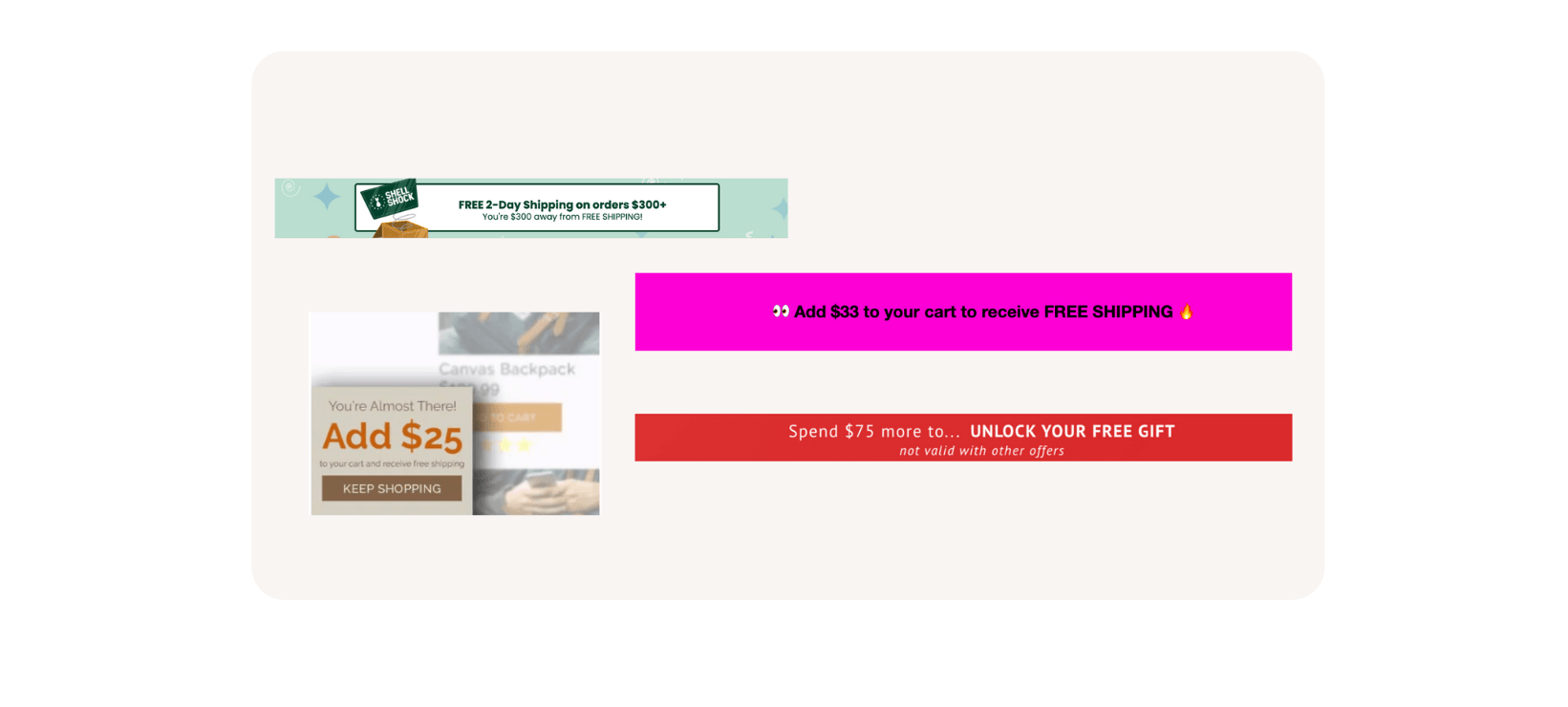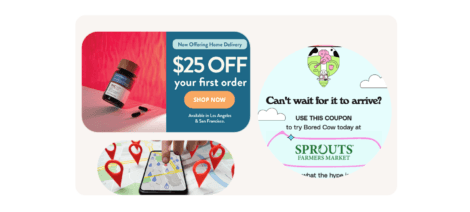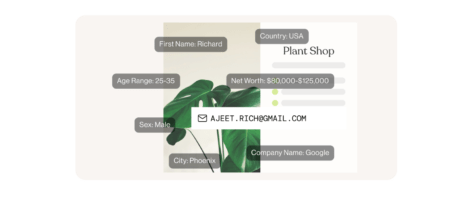When it comes to marketing to shoppers on your site, direct, personalized, and relevant communication will yield the biggest return. A marketing message with content personalized to a particular shopper’s session is the ultimate dream for retailers.
That dream is now a reality! Justuno offers Shopify retailers and agencies the ability to incorporate cart values into both design and targeting. This opens up SO many possibilities to deliver true 1:1 marketing messages throughout the shopping experience with pop-ups on Shopify.
In this post, we’ll show you how to deliver a personalized promotion that tells shoppers the additional dollar amount needed to unlock a free shipping offer with the goal of converting more sales and increasing average order value!
The Free Shipping Threshold Offer
This use case makes sense for any e-commerce retailer looking to increase average order value. Free shipping is a high-value perk that shoppers are avidly looking for, but it doesn’t always make sense to offer it on every order. You may be dealing with strict margins or want to maintain some exclusivity with the promotions offered.
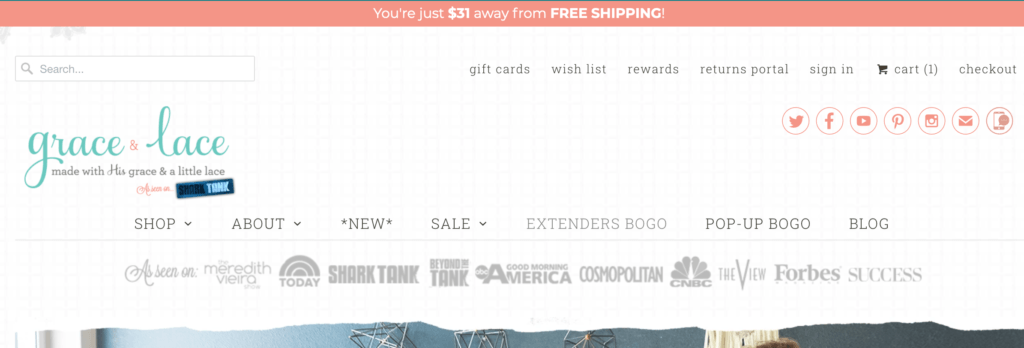
A free shipping threshold allows retailers to choose which cart totals to offer free shipping on and then use it as a conversion tool. Using Justuno’s dynamic cart value functionality, you can display the exact dollar amount needed for a shopper to get free shipping. As they add items to their cart, the banner dynamically adjusts in real-time to reflect the right amount left.
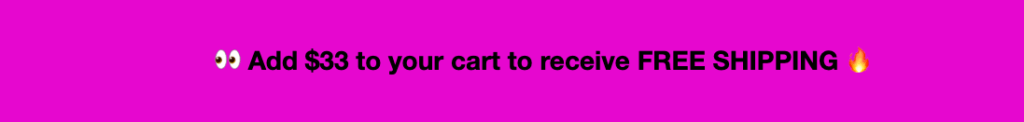
This immensely increases the personalization of a shopper’s visit, tailoring the promotion to their experience. Not only does this help more companies offer free shipping as an incentive, but it also acts as a strong motivator for buyers.
Pro Tip: According to HubSpot, 24% of shoppers are ready to spend more to qualify for free shipping.
By clearly seeing how close you are to “earning” free shipping, visitors are much more likely to spend a little more to unlock their reward. Threshold offers not only help boost AOV and lift conversion rates, but they also give customers something they want.
Unexpected shipping costs are the number one cause for abandoned carts, so rather than let visitors be surprised by a shipping fee—let them know what they need to do to get it for free while also tracking their spending.
Pro Tip: One Justuno client saw a 9% decrease in cart abandonment from free shipping threshold banners alone.
Different Styles Of Free Shipping Threshold Offers
We most commonly see this strategy used in a website banner; with this placement your shoppers are not interrupted and can easily continue to browse for the additional items they need.
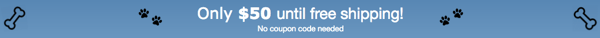
While we’ve been only talking about free shipping as the incentive, these threshold banners work with other incentives as well. Options include free gift with purchase, free shipping + a discount, etc. The options are endless when it comes to dynamic pop-ups and their potential use cases!

We’ve also seen brands choose to implement the threshold strategy in a corner fly-out; this takes up a little more room but is still a relatively low-profile design.
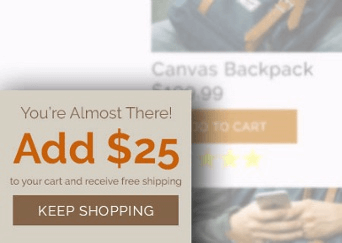
Take your free shipping threshold offer up a notch by adding a tiered system to it, encouraging even higher order values and offering more attractive incentives! For a tiered system, you could do the free shipping + another incentive, or it could be free shipping of different types (express vs. regular) for different order values to spice it up.

How To Set Up A Free Shipping Threshold Offer
This tutorial shows how to set up a banner promotion using our pre-built template:
- Go to the workflow templates library in the Justuno platform and select “Personalized Free Shipping Banner.”
- Open it up in the workflow builder; from here, you can edit the enrollment trigger, rules, and banner designs. To change the total customers need to spend to get free shipping, you’ll need to update the rules.
- Select the rules > edit; if you want customers to spend $40 to get free shipping, type in that amount. Now select the design and edit to customize it in the design canvas. Here, you can customize the colors, images, fonts, and more.
- To update the amount the customers need to spend, select the dollar amount and the gear icon on the right, edit the formula to match the amount in the rule set ($40), and the banner will reflect your changes. Now save.
- Customize the unlocked threshold banner designs to match your website. Save, and now it’s ready to be published on your website.
Want to add free shipping threshold banners to your website?
Start a free 14-day trial or book a meeting with our team to discuss more advanced dynamic pop-up strategies you can implement with Justuno.